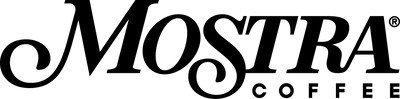Coffee Subscriptions
Make receiving coffee easy by signing up for a subscription! When, where, and how much is entirely up to you.You’ll never have to worry about not ordering your coffee in time. Your first order will get roasted and shipped as soon as you sign up! Plus, our subscription portal makes it easy to change things at your convenience.
How it works
1 Pick your coffee
Choose a product that offers a subscription option and select any customization options.
2 Select how often
Choose the frequency of your delivery. You can modify this anytime before a delivery.
3 Modify or Skip anytime
It's easy to make changes. Pause, skip, modify, or cancel any subscription. You control how often and how much.
Benefits
Subscribe & Save
Recurring subscription orders are discounted.
Free Shipping
All recurring subscriptions ship free regardless of the quantity. There is no minimum.
Freshly Roasted
Made to order and roasted the same day or the day before it was shipped.
Earn Rewards Points
Subscriptions earn points for Mostra rewards program where you can redeem points for discounts on your purchases.
Frequently Asked Questions
How often are deliveries made?
As often as you want. You have full control over the frequency anytime for any product you subscribe to.
Can I make changes to my subscription?
Yes! You can pause, skip, cancel, change quantities anytime before a subscription delivery ships. You can add and modify different products to your subscription so you have control over how much coffee you want to use.
How fresh is the coffee and when is my coffee roasted?
Because we brew in small batches, the subscription coffee is made the same day or the day before it was shipped. That way, you have the freshest coffee possible.
What kind of coffee will I get?
You can subscribe to as many different varieties of products, sizes, and grind types we offer. You can make modifications anytime.
How do I make changes to my subscriptions?
Login to your account and click on “Manage Subscriptions”, from this page, you can cancel a subscription, modify quantities, skip a delivery, change delivery dates, and update payment and delivery information.